Postgres VS Mongo: Performance Comparison for semi-structured data
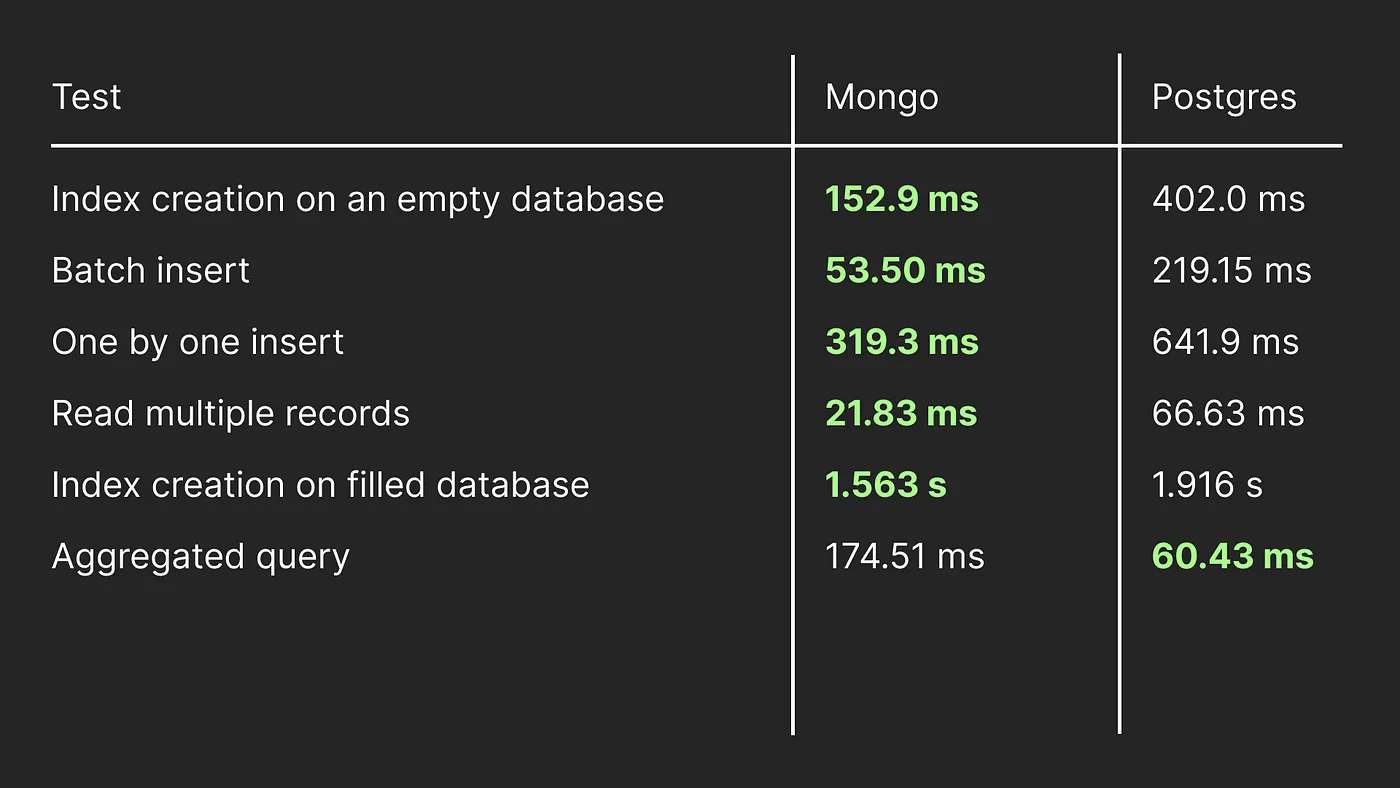
The goal of this article is to compare the performance of MongoDB and PostgreSQL for data having a partially dynamic structure. We'll write data access code using C# and perform tests using Benchmarks.NET.
The Setup
Both databases will be deployed via a simple docker-compose file:
services:
postgres:
image: postgres
environment:
POSTGRES_PASSWORD: postgres
ports:
- "5432:5432"
mongo:
image: mongo
ports:
- "27017:27017"Here's the test data model:
public record Expense(
string Id,
int Amount,
Dictionary<string, string> Labels
);Note that Labels can contain an arbitrary key. We'll generate test data using https://app.json-generator.com/. Here's the script:
JG.repeat(5000, {
id: JG.objectId(),
amount: JG.integer(1, 5000),
labels: {
userId: JG.integer(1, 1000).toString(),
category: JG.random('food', 'transport', 'fun', 'home')
}
});Json Generator has a data size limit, but for our tests it's better to have a better table size. So for each insert iteration, we'll create a copy of each record with a modified ID to avoid duplication like that:
public static class TestData
{
static readonly Expense[] raw = GetRaw();
public static Expense[] GetRaw() {
var dataJson = File.ReadAllText("data.json");
return JsonSerializer.Deserialize<Expense[]>(dataJson, new JsonSerializerOptions {
PropertyNameCaseInsensitive = true
})!;
}
public static Expense[] ForIteration(int iteration, int? shift = 0, int? take = null) {
var shifted = raw.Select(d => d with { Id = d.Id + iteration + shift });
var result = take.HasValue ? shifted.Take(take.Value) : shifted;
return result.ToArray();
}
}We'll need to test querying capabilities using both the userId and category fields. Let's add code to TestData that provides us random values for such queries:
static Random random = new(8899);
public static readonly string[] UserIds = RandomUserIds(20_000);
static readonly string[] categories = [ "food", "transport", "fun", "home" ];
public static string RandomCategory()
=> categories[random.Next(0, categories.Length)];
public static string[] RandomUserIds(int count)
=> Enumerable.Range(0, count).Select(i => random.Next(0, 1000).ToString()).ToArray();Now let's connect to the databases.
public static class MongoFactory {
public static IMongoCollection<Expense> GetCollection() {
var mongoClient = new MongoClient("mongodb://localhost:27017");
var db = mongoClient.GetDatabase("performance-battle");
return db.GetCollection<Expense>("expenses");
}
}The test should start clean, so the first thing we are going to do in Program.cs is prepare us a fresh start.
MongoFactory.GetCollection().Database.DropCollection("expenses");PostgreSQL will need a little more setup. Although, EF Core is able to insert records with Dictionary<string, string> to Postgres as hstore it doesn't really provide any querying capabilities for those, therefore we'll need to use jsonb instead. Here's what it looks like:
public class Db : DbContext {
public DbSet<ExpenseRecord> Expenses { get; set; } = null!;
protected override void OnConfiguring(DbContextOptionsBuilder optionsBuilder) {
optionsBuilder.UseNpgsql("Host=localhost;Port=5432;Database=performance-battle;Username=postgres;Password=postgres;IncludeErrorDetail=true");
}
}
public class ExpenseRecord {
public string Id { get; set; } = null!;
public int Amount { get; set; }
public JsonDocument Labels { get; set; } = null!;
public static ExpenseRecord FromExpense(Expense expense) => new ExpenseRecord {
Id = expense.Id,
Amount = expense.Amount,
Labels = JsonDocument.Parse(JsonSerializer.Serialize(expense.Labels))
};
}and for the fresh start in Program.cs:
new Db().Database.EnsureDeleted();
new Db().Database.EnsureCreated();Tests
To correctly estimate write performance it's better to have indexes in place. So, our first test will show how long it takes to create an index on an empty database. Although the test doesn't show much I still find it interesting and we'll need to create an index anyway.
[SimpleJob(RunStrategy.Monitoring, iterationCount: 1)]
public class CreateUserIdIndex
{
[Benchmark]
public async Task Mongo() {
var collection = MongoFactory.GetCollection();
await collection.Indexes.CreateOneAsync(new CreateIndexModel<Expense>("""{ "Labels.userId": 1 }"""));
}
[Benchmark]
public async Task Postgres() {
using var db = new Db();
await db.Database.ExecuteSqlRawAsync("""CREATE INDEX IF NOT EXISTS idx_expenses_label_userId ON "Expenses" USING BTREE (("Labels" -> 'userId'));""");
}
}| Method | Mean | Error |
|---|---|---|
| Mongo | 152.9 ms | NA |
| Postgres | 402.0 ms | NA |
Now let's insert a million records (5000 records * 200 times) into our database and measure batch insert performance at the same time
[SimpleJob(RunStrategy.Monitoring, iterationCount: 200, id: "WriteBatches")]
public class WriteBatches
{
private int iteration = 0;
[Benchmark]
public async Task Mongo() {
var collection = MongoFactory.GetCollection();
var actualData = TestData.ForIteration(iteration++);
await collection.InsertManyAsync(actualData);
}
[Benchmark]
public async Task Postgres() {
using var db = new Db();
db.Expenses.AddRange(TestData.ForIteration(iteration++).Select(ExpenseRecord.FromExpense));
await db.SaveChangesAsync();
}
}| Method | Mean | Error | StdDev | Median |
|---|---|---|---|---|
| Mongo | 53.50 ms | 8.449 ms | 35.77 ms | 42.32 ms |
| Postgres | 219.15 ms | 15.864 ms | 67.17 ms | 203.79 ms |
MongoDB significantly outperforms Postgres in the test. But I assume that in real life in most cases records will be inserted one by one other than in batch. Let's see how our database engines will compare in this scenario
[SimpleJob(RunStrategy.Monitoring, iterationCount: 10, id: "WriteOneByOne")]
public class WriteOneByOne
{
private int iteration = 0;
[Benchmark]
public async Task Mongo() {
var collection = MongoFactory.GetCollection();
foreach (var item in TestData.ForIteration(iteration++, shift: 5_000, take: 1_000)) {
await collection.InsertOneAsync(item);
}
}
[Benchmark]
public async Task Postgres() {
await using var db = new Db();
foreach (var item in TestData.ForIteration(iteration++, shift: 5_000, take: 1_000)) {
db.Expenses.Add(ExpenseRecord.FromExpense(item));
await db.SaveChangesAsync();
}
}
}| Method | Mean | Error | StdDev | Median |
|---|---|---|---|---|
| Mongo | 319.3 ms | 156.3 ms | 103.4 ms | 306.2 ms |
| Postgres | 641.9 ms | 726.1 ms | 480.3 ms | 491.0 ms |
Mongo still beats Postgres in the tests although not as radically as in the previous scenario. Now let's query some data:
[SimpleJob(RunStrategy.Monitoring, iterationCount: 100, id: "ReadByUserId")]
public class ReadByUserId
{
int iteration = 0;
[Benchmark]
public async Task Mongo() {
var userId = TestData.UserIds[iteration++];
var collection = MongoFactory.GetCollection();
await collection
.Find(e => e.Labels["userId"] == userId)
.ToListAsync();
}
[Benchmark]
public async Task Postgres() {
var userId = TestData.UserIds[iteration++];
using var db = new Db();
await db.Expenses
.AsNoTracking()
.Where(e => e.Labels.RootElement.GetProperty("userId").GetString() == userId)
.ToArrayAsync();
}
}| Method | Mean | Error | StdDev | Median |
|---|---|---|---|---|
| Mongo | 21.83 ms | 12.40 ms | 36.57 ms | 17.37 ms |
| Postgres | 66.63 ms | 25.53 ms | 75.29 ms | 54.84 ms |
Before our next read test let's check how hard it would be to create an index when we already have one million records:
[SimpleJob(RunStrategy.Monitoring, iterationCount: 1)]
public class CreateCategoryIndex {
[Benchmark]
public async Task Mongo() {
var collection = MongoFactory.GetCollection();
await collection.Indexes.CreateOneAsync(new CreateIndexModel<Expense>("""{ "Labels.category": 1 }"""));
}
[Benchmark]
public async Task Postgres() {
using var db = new Db();
await db.Database.ExecuteSqlRawAsync("""CREATE INDEX IF NOT EXISTS idx_expenses_label_category ON "Expenses" USING BTREE (("Labels" -> 'category'));""");
}
}| Method | Mean | Error |
|---|---|---|
| Mongo | 1.563 s | NA |
| Postgres | 1.916 s | NA |
The results are not that different, hence not really interesting. Now let's get back to our final competition with a slightly more complicated query and then summarize the results.
[SimpleJob(RunStrategy.Monitoring, iterationCount: 100, id: "SumByCategory")]
public class SumByCategory
{
[Benchmark]
public async Task<int> Mongo() {
var collection = MongoFactory.GetCollection();
var aggregateRecord = await collection.Aggregate()
.Match(e => e.Labels["category"] == TestData.RandomCategory())
.Group(e => 1, g => new { Sum = g.Sum(e => e.Amount) })
.FirstAsync();
return aggregateRecord.Sum;
}
[Benchmark]
public async Task<int> Postgres() {
using var db = new Db();
return await db.Expenses
.Where(e => e.Labels.RootElement.GetProperty("category").GetString() == TestData.RandomCategory())
.SumAsync(e => e.Amount);
}
}| Method | Mean | Error | StdDev |
|---|---|---|---|
| Mongo | 174.51 ms | 12.05 ms | 35.53 ms |
| Postgres | 60.43 ms | 22.42 ms | 66.11 ms |
This is the test where Postgres finally took the lead. Not sure if it's the result of a better query composition for Postgres but anyway that's a 1 point for Postgres.
Conclusion
Here's the aggregated test results table:
| Test | Mongo | Postgres |
|---|---|---|
| Index creation on an empty database | 152.9 ms | 402.0 ms |
| Batch insert | 53.50 ms | 219.15 ms |
| One by one insert | 319.3 ms | 641.9 ms |
| Read multiple records | 21.83 ms | 66.63 ms |
| Index creation on filled database | 1.563 s | 1.916 s |
| Aggregated query | 174.51 ms | 60.43 ms |
As you may see Mongo did beat Postgres in almost all the metrics. It is worth noting that the tests were on semi-structured data which is the realm of Mongo. But Postgres does offer its own solution for the problem so comparing their performance in the weight category shouldn't be considered unfair. And I did see quite a few similar tests where the results were in favor of Postgres.
Note that the test may be significantly influenced by the way the databases are deployed and accessed (EF Core may influence performance there). However, I would rather get a result that will probably reflect what I get in real life than try to provide arbitrarily fine-tuned scenarios.
I ran those tests in the following environment:
BenchmarkDotNet v0.13.12, macOS Sonoma 14.0 (23A344) [Darwin 23.0.0]
Apple M1, 1 CPU, 8 logical and 8 physical cores
.NET SDK 8.0.101
[Host] : .NET 8.0.1 (8.0.123.58001), Arm64 RyuJIT AdvSIMDTo run your own test just check out: https://github.com/astorDev/seege. Know how to improve the tests? Feel free to raise an issue, leave a comment, or create a pull request.