Web3 With C#: A Practical Example
Reading Bitcoin price from an ethereum smart contract using C# - this is what we are going to do in this article. This should give us a solid foundation for working with web3 in C#, so let's get going!

Getting a Node
To call a smart contract we need a node. As you may know, ethereum nodes require a significant amount of resources. Gladly, infura provides a free node after registration. After signing up you should end up in a Metamask Developer UI, with your Infura RPC in a product section:
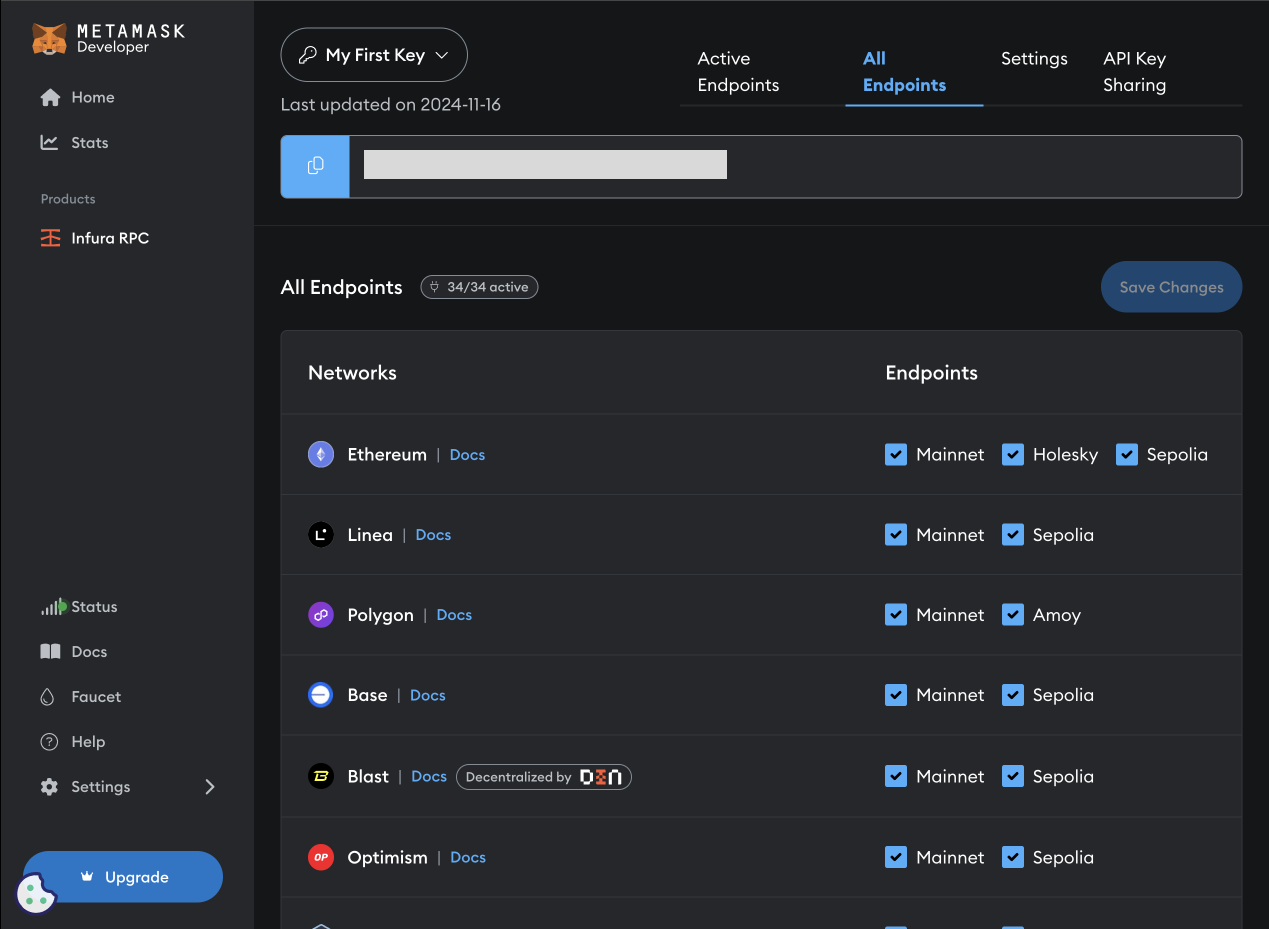
Most importantly, there's also an API KEY, which you can use to send requests. Ethereum uses JSON RPC for its requests and responses so you will always use a single url, which will look like this https://mainnet.infura.io/v3/{API_KEY} and send a POST request to it. Let's make sure everything works by sending the following request body to the endpoint:
{
"jsonrpc": "2.0",
"method": "eth_blockNumber",
"id": 1
}If everything is done correctly the node should respond with the current block number in a hex notation. Something like this:
{
"jsonrpc": "2.0",
"id": 1,
"result": "0x143af09"
}That's about it for our infrastructure setup. Now, let's find out which contract we should call to get the current BTC price and how we can do it.
Calling the Contract
To get our rates we will use the Chainlink Price Feed contract. Searching BTC/USD price contract address in the Chainlink Reference Page will give us 0xF4030086522a5bEEa4988F8cA5B36dbC97BeE88c.
The next thing we need to do is to specify which contract function we need to call. The method is called latestRoundData(), according to chainlink documentation. To specify it we will need to get the first 8 chars of Keccak-256 hash from the call (latestRoundData()), prepended with the hex indicator (0x). This will give us the following call data: 0xfeaf968c
Assembling it all together and using the Ethereum RPC method for contract calls (eth_call) we will get the following request:
{
"jsonrpc": "2.0",
"method": "eth_call",
"params": [
{
"to": "0xF4030086522a5bEEa4988F8cA5B36dbC97BeE88c",
"data": "0xfeaf968c"
},
"latest"
],
"id": 1
}By sending the request we should get a response resembling the one below:
{
"jsonrpc": "2.0",
"id": 1,
"result": "0x00000000000000000000000000000000000000000000000700000000000007e90000000000000000000000000000000000000000000000000000085f0e031b8000000000000000000000000000000000000000000000000000000000673ae5f200000000000000000000000000000000000000000000000000000000673ae60700000000000000000000000000000000000000000000000700000000000007e9"
}How can we comprehend the result? We'll the result is combined from a few output parameters each occupying 64 hex symbols. This is what we'll get if we extract 0x and split the result in a 64-symbol length string.
0x
00000000000000000000000000000000000000000000000700000000000007e9
0000000000000000000000000000000000000000000000000000085f0e031b80
00000000000000000000000000000000000000000000000000000000673ae5f2
00000000000000000000000000000000000000000000000000000000673ae607
00000000000000000000000000000000000000000000000700000000000007e9From Chainlink contract documentation we know that the second parameter in the result is the price we are looking for. So if we supply the second row (effectively 85F0E031B80) to hex to decimal converter we will get the following number 9204350000000. Now all that's left is to divide the number by 10^8. Chainlink multiplies 10^8 to get a price, that can be expressed in a whole number. So, 9204350000000 / 100_000_000 = 92043.5, which is the price of Bitcoin at the time of writing.
With the understanding of how we can actually get the price from the contract, let's move further - to the C# code!
Defining ABI in C#
As you may see from the previous section to comprehend a contract response we need to decode bytes from the result field. This is a rather tricky and low-level activity. To make it slightly less painful ethereum has a concept of ABI (Application Binary Interface), which is basically a description of a contract, including its functions, its input, and output model.
Let's create a class LatestRoundDataContract that will help us work with the contract. We will define the ABI in its standard JSON form, here's how:
public const string Abi = """
[{
"constant": true,
"inputs": [],
"name": "latestRoundData",
"outputs": [
{ "name": "roundId", "type": "uint80" },
{ "name": "answer", "type": "int256" },
{ "name": "startedAt", "type": "uint256" },
{ "name": "updatedAt", "type": "uint256" },
{ "name": "answeredInRound", "type": "uint80" }
],
"payable": false,
"stateMutability": "view",
"type": "function"
}]
""";Defining the contract will help our ethereum client library to call ethereum smart contracts in a more strongly-typed fashion. Our next step is to provide an output model, which our library will be able to serialize.
First, we need to install the library
dotnet add package Nethereum.Web3And now use its attributes to get our output model ready.
[FunctionOutput]
public record Output
{
[Parameter("uint80", "roundId", 1)]
public BigInteger RoundId { get; set; }
[Parameter("int256", "answer", 2)]
public BigInteger Answer { get; set; }
[Parameter("uint256", "startedAt", 3)]
public BigInteger StartedAt { get; set; }
[Parameter("uint256", "updatedAt", 4)]
public BigInteger UpdatedAt { get; set; }
[Parameter("uint80", "answeredInRound", 5)]
public BigInteger AnsweredInRound { get; set; }
}Let's also specify contract addresses for different prices:
public class Addresses
{
public const string BtcUsd = "0xF4030086522a5bEEa4988F8cA5B36dbC97BeE88c";
public const string SolUsd = "0x4ffC43a60e009B551865A93d232E33Fce9f01507";
public const string UsdtUsd = "0x3E7d1eAB13ad0104d2750B8863b489D65364e32D";
}As you may see from the Output model we use BigInteger for all the data types due to the limited ethereum type system. Gladly, we have a much more robust type-system in C# so let's provide a mapping from the raw output to a normalized one:
public record NormalizedOutput(
UInt128 RoundId,
decimal Answer,
DateTime StartedAt,
DateTime UpdatedAt
)
{
public static NormalizedOutput From(Output raw)
{
return new(
Answer: (decimal)raw.Answer / 100_000_000,
StartedAt : LocalDateTimeFrom(raw.StartedAt),
UpdatedAt: LocalDateTimeFrom(raw.UpdatedAt),
RoundId: (UInt128)raw.RoundId
);
}
public static DateTime LocalDateTimeFrom(BigInteger value) => DateTimeOffset.FromUnixTimeSeconds((long)value).LocalDateTime;
}
[FunctionOutput]
public record Output
{
// The same properties as before
public NormalizedOutput Normalize() => NormalizedOutput.From(this);
}With the model in place, we are finally ready to move to the fun part of actually calling the contract from our C# code.
Getting the Rates
Here's the full LatestRoundDataContract code just for reference:
public class LatestRoundDataContract
{
public const string Abi = """
[{
"constant": true,
"inputs": [],
"name": "latestRoundData",
"outputs": [
{ "name": "roundId", "type": "uint80" },
{ "name": "answer", "type": "int256" },
{ "name": "startedAt", "type": "uint256" },
{ "name": "updatedAt", "type": "uint256" },
{ "name": "answeredInRound", "type": "uint80" }
],
"payable": false,
"stateMutability": "view",
"type": "function"
}]
""";
public class Addresses
{
public const string BtcUsd = "0xF4030086522a5bEEa4988F8cA5B36dbC97BeE88c";
public const string SolUsd = "0x4ffC43a60e009B551865A93d232E33Fce9f01507";
public const string UsdtUsd = "0x3E7d1eAB13ad0104d2750B8863b489D65364e32D";
}
[FunctionOutput]
public record Output
{
[Parameter("uint80", "roundId", 1)]
public BigInteger RoundId { get; set; }
[Parameter("int256", "answer", 2)]
public BigInteger Answer { get; set; }
[Parameter("uint256", "startedAt", 3)]
public BigInteger StartedAt { get; set; }
[Parameter("uint256", "updatedAt", 4)]
public BigInteger UpdatedAt { get; set; }
[Parameter("uint80", "answeredInRound", 5)]
public BigInteger AnsweredInRound { get; set; }
public NormalizedOutput Normalize() => NormalizedOutput.From(this);
}
public record NormalizedOutput(
UInt128 RoundId,
decimal Answer,
DateTime StartedAt,
DateTime UpdatedAt
)
{
public static NormalizedOutput From(Output raw)
{
return new(
Answer: (decimal)raw.Answer / 100_000_000,
StartedAt : LocalDateTimeFrom(raw.StartedAt),
UpdatedAt: LocalDateTimeFrom(raw.UpdatedAt),
RoundId: (UInt128)raw.RoundId
);
}
public static DateTime LocalDateTimeFrom(BigInteger value) => DateTimeOffset.FromUnixTimeSeconds((long)value).LocalDateTime;
}
}With the model, we will be able to write a code to get the rate. The plan is simple:
- Connect to web3 via our Infura node
- Resolve the contract model using the ABI string and BTC/USD contract address
- Extract the function from the contract model we've just prepared
- Call the function
- Deserialize the result into a raw output model
- Map the result into our final model
And here's the code that does just that:
var web3 = new Web3("https://mainnet.infura.io/v3/{YourInfuraApiKey}");
var contract = web3.Eth.GetContract(LatestRoundDataContract.Abi, LatestRoundDataContract.Addresses.BtcUsd);
var function = contract.GetFunction("latestRoundData") ?? throw new("Function latestRoundData not found");
var output = await function.CallDeserializingToObjectAsync<LatestRoundDataContract.Output>();
Console.WriteLine(output.Normalize());Here's an example of a result we may have received:
NormalizedOutput { RoundId = 129127208515966863337, Answer = 92043,5, StartedAt = 18.11.2024 11:00:02, UpdatedAt = 18.11.2024 11:00:23 }In the result we can see an Answer with the price of Bitcoin at the time of writing. Hooray!
Recap
We've figured out how we can use the C# Nethereum client to get cryptocurrency rates. We were able to do this for free with the help of Chainlink Price Feed.
Well, for free excluding the potential costs of running an ethereum node.
The article should also give you a basic understanding of what web3 is about from the technical perspective. And hey, if you find the article helpful ... claps are appreciated! 👏