Request-Response Logging in ASP .NET Core
Logging ASP .NET Core http requests and responses is a common task almost every .NET developer faces sooner or later. For a long time, the most popular approach development teams chose seemed to be writing a custom middleware. But Since .NET 6 we get a Microsoft.AspNetCore.HttpLogging library built-in. So, dear .NET beavers, let's check out the logs Microsoft gave us! And find a better ones

Setting up the logging
We'll start with the most minimal setup .NET provides to us, by running
dotnet new webIt's important to check the logging of every part of an http request e.g. request body, query string, errors, and path parameters. So the default Hello World endpoint won't do. Let's instead create a party with ~blackjack~ query and route parameters:
app.MapPost("/parties/{partyId}/guests", (string partyId, [FromQuery] bool? loungeAccess, Guest visitor) => {
if (loungeAccess == true && !visitor.Vip)
throw new NotEnoughLevelException();
return new Ticket(
PartyId: partyId,
Receiver: visitor.Name,
LoungeAccess: loungeAccess ?? false,
Code: Guid.NewGuid().ToString()
);
});
app.Run();
public record Guest(string Name, bool Vip);
public record Ticket(string PartyId, string Receiver, bool LoungeAccess, string Code);
public class NotEnoughLevelException : Exception;By default for NotEnoughLevelException ASP .NET Core will roughly interrupt the request and return InternalServerError. Let's create an error object instead. Probably the easiest way to achieve it is by using the Nist.Errors nuget package. To install it we'll use the following command
dotnet add package Nist.ErrorsAnd map our exception to the corresponding errors:
app.UseErrorBody<Error>(ex => ex switch {
NotEnoughLevelException _ => new (HttpStatusCode.BadRequest, "NotEnoughLevel"),
_ => new (HttpStatusCode.InternalServerError, "Unknown")
}, showException: false);Now, let's get to the request and response logging. The most minimalistic way to enable it consists of 4 steps:
- Register http logging services
builder.Services.AddHttpLogging(o => {});- Attach the http logging middleware
app.UseHttpLogging();- Remove
appsettings.Development.jsonto minimize our configuration overhead - Since, by default, the log level of
Microsoft.AspNetCoreisWarningspecify a dedicated log level for the http logging middleware inappsettings.json:
"Microsoft.AspNetCore.HttpLogging.HttpLoggingMiddleware": "Information"After all those changes here's what our complete Program.cs will look like:
using Microsoft.AspNetCore.Mvc;
using Nist.Errors;
using System.Net;
var builder = WebApplication.CreateBuilder(args);
builder.Services.AddHttpLogging(o => {});
var app = builder.Build();
app.UseHttpLogging();
app.UseErrorBody<Error>(ex => ex switch {
NotEnoughLevelException _ => new (HttpStatusCode.BadRequest, "NotEnoughLevel"),
_ => new (HttpStatusCode.InternalServerError, "Unknown")
}, showException: false);
app.MapPost("/parties/{partyId}/guests", (string partyId, [FromQuery] bool? loungeAccess, Guest visitor) => {
if (loungeAccess == true && !visitor.Vip)
throw new NotEnoughLevelException();
return new Ticket(
PartyId: partyId,
Receiver: visitor.Name,
LoungeAccess: loungeAccess ?? false,
Code: Guid.NewGuid().ToString()
);
});
app.Run();
public record Guest(string Name, bool Vip);
public record Ticket(string PartyId, string Receiver, bool LoungeAccess, string Code);
public class NotEnoughLevelException : Exception;Let's test it out, starting with a normal request:
POST http://localhost:5244/parties/new-year/guests?loungeAccess=true
{
"name": "Paul",
"vip" : true
}Here are the logs we get:
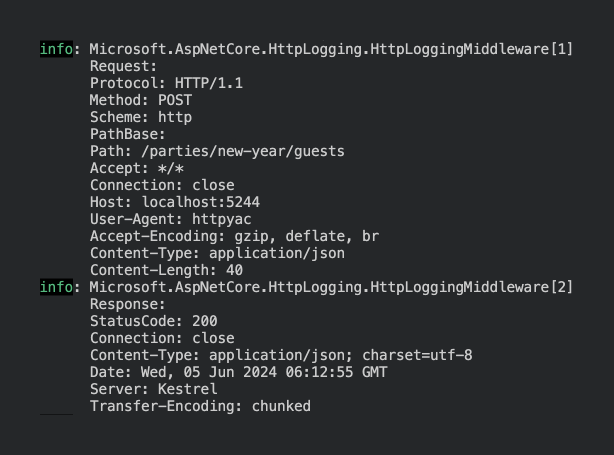
Now let's move to a "bad" request.
POST http://localhost:5244/parties/halloween/guests?loungeAccess=true
{
"name": "John",
"vip" : false
}We'll get:
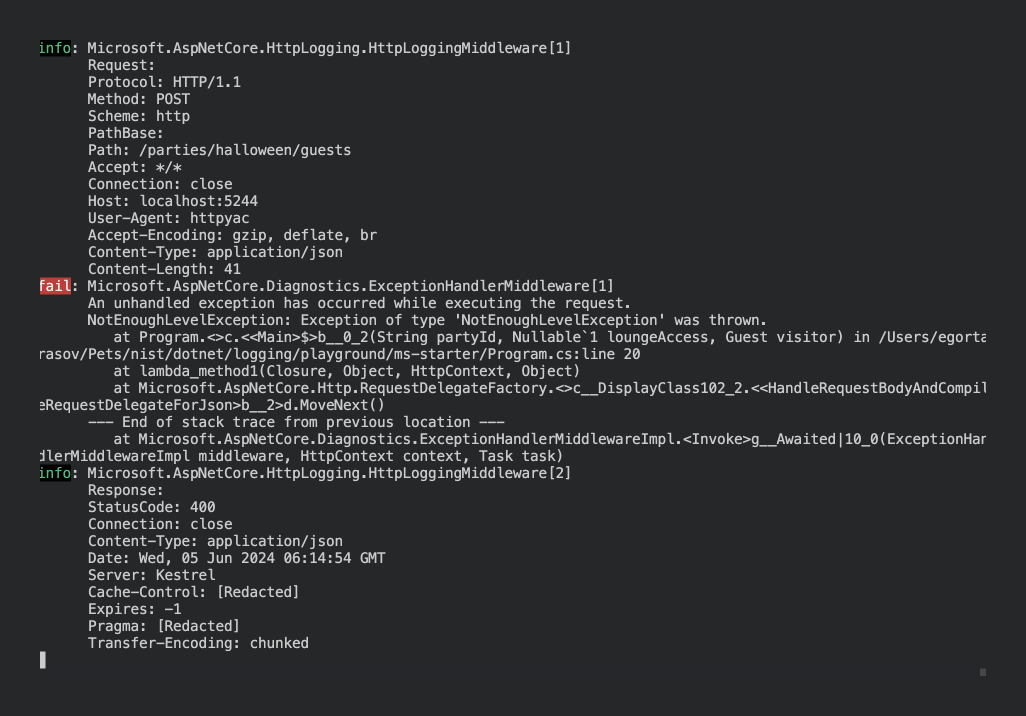
Configuring the logging
As you may see, although we have a lot of things logged we can't really say much about the request. We may figure out which endpoint was hit and whether our response was successful (if we use http status codes), but that's about it. Plus, in a high-load environment matching requests and responses could be a challenge since they are logged separately. So let's CombineLogs and see what we can get logged. Here's the code:
builder.Services.AddHttpLogging(o => {
o.CombineLogs = true;
o.LoggingFields = HttpLoggingFields.All | HttpLoggingFields.RequestQuery;
});
HttpLoggingFields.Allis sort of a lie, and it specifies so in the logs: "HttpRequest.QueryString is not included with this flag as it may contain private information". So we'll need to attach RequestQuery manually
This is what we get now:
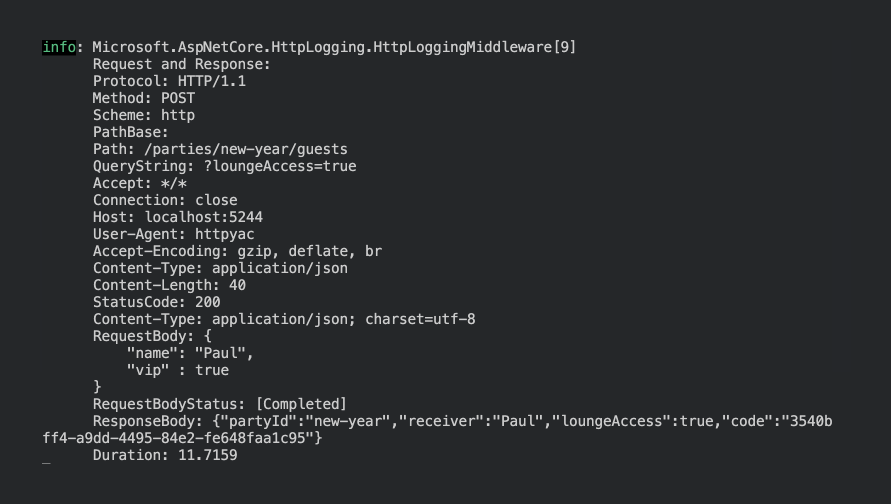
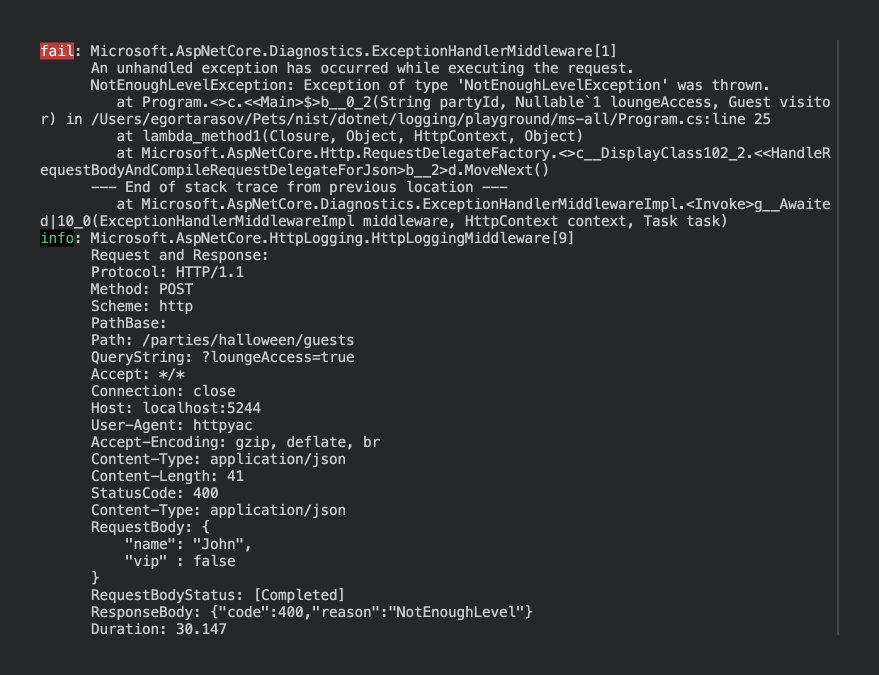
That's much better, now we can see what exactly was received, responded, and how much time did processing took. However, the log still feels overwhelming - we log a lot of headers, which doesn't seem to bring any value. Let's leave just the thing we need:
builder.Services.AddHttpLogging(o => {
o.CombineLogs = true;
o.LoggingFields = HttpLoggingFields.RequestQuery
| HttpLoggingFields.RequestMethod
| HttpLoggingFields.RequestPath
| HttpLoggingFields.RequestBody
| HttpLoggingFields.ResponseStatusCode
| HttpLoggingFields.ResponseBody
| HttpLoggingFields.Duration;
});Now, we'll get practically the same amount of useful information in a much more compact format:
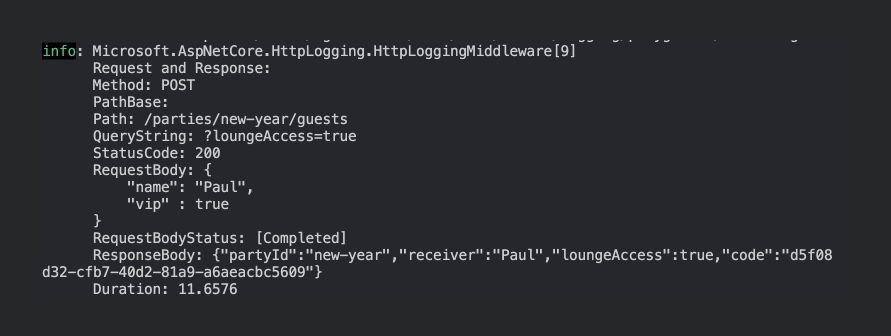
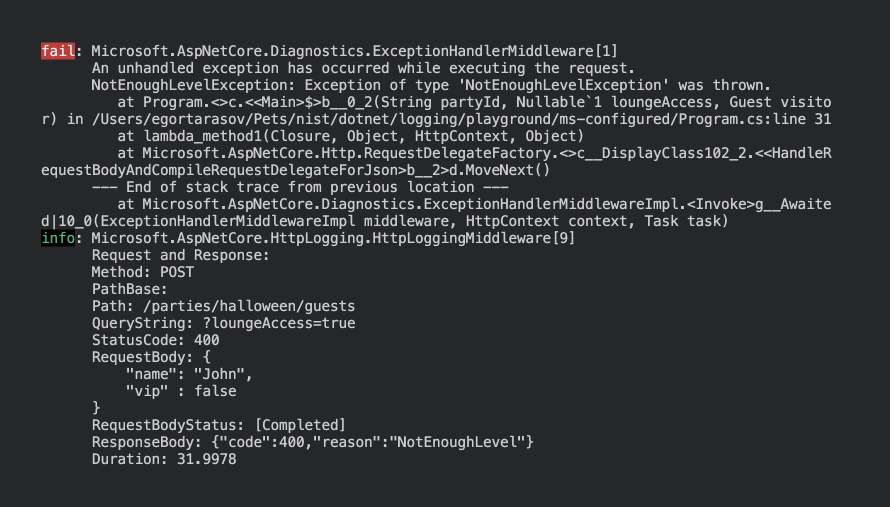
Making it even better
There are still some problems with what we have, however:
- Note that because we have the path variable
partyIdthe value of thepathfield is not the same for a single endpoint. That will prevent us from getting analytics by a specific endpoint. - There's no connection between the request-response log and the log of an occurred exception. Which can make it complicated to find the exact exception for an unsuccessful response. Especially, when the exception is unrecognized.
- The log still takes up a lot of space due to a number of reasons. First, we have useless unremovable fields (
RequestBodyStatus,PathBase). Secondly, we have a very "wide" format, using in total of 4 rows for method, path, and query string.
Fortunately, we have a nuget package that covers the blind spots in the built-in library. Let's check it out. First, we'll need to install it:
dotnet add package Nist.LoggingAnd then change just 3 lines:
using Nist.Logs;
// remove builder.Services.AddHttpLogging
app.UseHttpIOLogging(); // instead of app.UseHttpLogging();And we got minimal, yet fully-functioning logs:
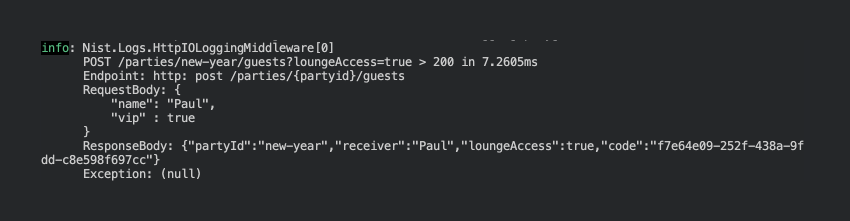
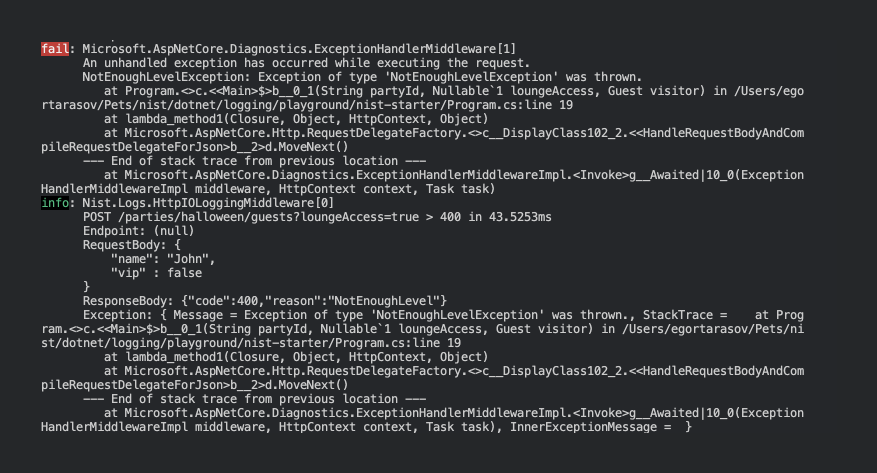
Although,
ExceptionHandlerMiddlewarestill logs an occurred exception we no longer need to rely on it since we have an exception logged in the logging middleware. You can even silence theExceptionHandlerMiddlewarewith"Microsoft.AspNetCore.Diagnostics.ExceptionHandlerMiddleware": "None"in theappsettings.json
Recap
To wrap things up, let's take a look at the best request-response logging we were able to get:
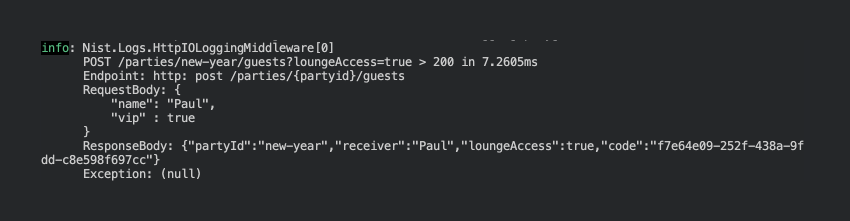
Although Microsoft.AspNetCore since .NET 6 provides an extensive http logging functionality out-of-the-box, there are still a few missing features. So instead we've used the Nist.Logs nuget package. Here's the table summarizing the feature list of the libraries:
| Feature | Microsoft.AspNetCore.HttpLogging | Nist.Logs |
|--------------------|--------------------------------------|-----------|
| Full Uri | ❌ - Only Path and Query Separately | ✅ |
| Minimalism | ❌ - Few unremovable redundant fields | ✅ |
| Exception attached | ❌ | ✅ |
| Endpoint id | ❌ | ✅ |
| Single Line | ✅ | ✅ |
| Http Method | ✅ | ✅ |
| Request Body | ✅ | ✅ |
| Response Body | ✅ | ✅ |
| Response Code | ✅ | ✅ |
| Request Duration | ✅ | ✅ |And for a quick reference here's the final Program.cs:
using Microsoft.AspNetCore.Mvc;
using Nist.Logs;
using Nist.Errors;
using System.Net;
var builder = WebApplication.CreateBuilder(args);
var app = builder.Build();
app.UseHttpIOLogging();
app.UseErrorBody<Error>(ex => ex switch {
NotEnoughLevelException _ => new (HttpStatusCode.BadRequest, "NotEnoughLevel"),
_ => new (HttpStatusCode.InternalServerError, "Unknown")
}, showException: false);
app.MapPost("/parties/{partyId}/guests", (string partyId, [FromQuery] bool? loungeAccess, Guest visitor) => {
if (loungeAccess == true && !visitor.Vip)
throw new NotEnoughLevelException();
return new Ticket(
PartyId: partyId,
Receiver: visitor.Name,
LoungeAccess: loungeAccess ?? false,
Code: Guid.NewGuid().ToString()
);
});
app.Run();
public record Guest(string Name, bool Vip);
public record Ticket(string PartyId, string Receiver, bool LoungeAccess, string Code);
public class NotEnoughLevelException : Exception;You can also find the full project on the github.