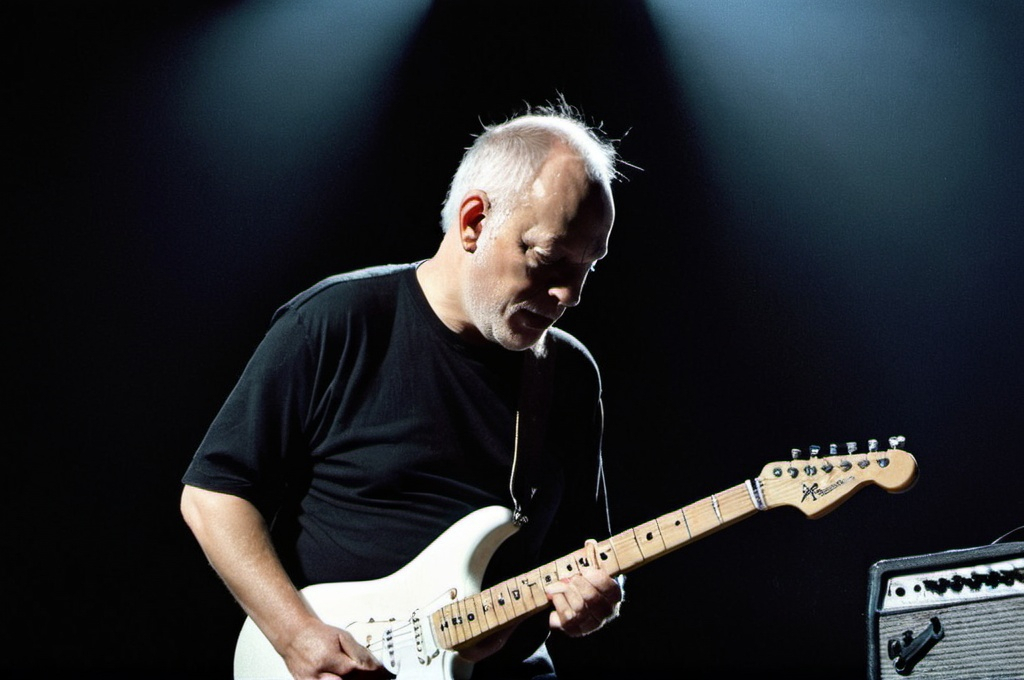Environment Variables in ASP .NET Core
In this article, we are going to learn about environment variables in ASP .NET Core by organizing a small concert (in code, of course). Let's start by creating our project:
dotnet new web --name ConcertAnd updating Program.cs:
// replace this:
app.MapGet("/", () => "Hello World!");
// with this:
app.Logger.LogInformation("Playing {guitar} guitar", builder.Configuration["Guitar"]);The setup is that easy. Let's do our first sound check, now:
cd Concert
dotnet run
# Produces:
#
# info: Concert[0]
# Playing (null) guitar
# ...Well, this will not be a particularly good concert playing null, right? Let's fix it by using an environment variable:
export GUITAR=LesPaul && dotnet run && unset GUITAR
# Output: Playing LesPaul guitarThe script ends with
unsetto ensure we have a clean environment before the next experiment.
IConfiguration
Note that we access Guitar not directly as an environment variable, but by using an IConfiguration accessor abstraction. By default in ASP .NET Core the accessor provides us with two more ways to pick a guitar with environment variables:
ASPNETCORE_ prefixed variables:
export ASPNETCORE_GUITAR=Telecaster && dotnet run && unset ASPNETCORE_GUITAR
# Output: Playing Telecaster GuitarAnd DOTNET_ prefixed variables
export DOTNET_GUITAR=SG && dotnet run && unset DOTNET_GUITAR
# Output: Playing SG guitarIf you wonder what will happen if we use both, here's the answer:
export ASPNETCORE_GUITAR=Telecaster DOTNET_GUITAR=SG && dotnet run && unset ASPNETCORE_GUITAR DOTNET_GUITAR
# Output: Playing SG guitar
# DOTNET_ prefixed variables take precedenceOf course, the IConfiguration is not limited to environment variables. appsettings.json also can provide us with configuration values, so let's set a guitar there too:
{
"Guitar" : "Stratocaster",
...
}And run a few experiments:
export DOTNET_GUITAR=SG && dotnet run && unset DOTNET_GUITAR
# Output: Playing Stratocaster guitar
# appsettings take precedence over prefixed environment variablesexport GUITAR=LesPaul && dotnet run && unset GUITAR
# Output: Playing LesPaul guitar
# Unprefixed environment variable takes precedence over appsettingsOne more way to set a configuration value is by using command line arguments. We already have our appsettings values in place, let's also set environment variables, provide a command line argument, and see what happens:
export GUITAR=LesPaul && dotnet run --Guitar=Firebird && unset GUITAR
# Output: Playing Firebird guitar
# command line arguments take precedence over everythingI want to highlight that the priority and the list of configuration sources are not really magical. That's just a way WebApplication.CreateBuilder(args) registers its configuration sources. So if we were to scan it's content, somewhere we would find the lines below in the order below:
configuration.AddJsonFile("appsettings.json");
configuration.AddJsonFile($"appsettings.{HostEnvironment.EnvironmentName}.json", optional: true);
configuration.AddEnvironmentVariables(prefix: "ASPNETCORE_");
configuration.AddEnvironmentVariables(prefix: "DOTNET_");
configuration.AddEnvironmentVariables();
configuration.AddCommandLine(args);Special Environment Variables
There are also a few environment variables used by ASP .NET Core itself. To set up a clear experiment first, let's delete Properties folder from the project. Then executing dotnet run will get us such logs:
info: Microsoft.Hosting.Lifetime[14]
Now listening on: http://localhost:5000
info: Microsoft.Hosting.Lifetime[0]
Application started. Press Ctrl+C to shut down.
info: Microsoft.Hosting.Lifetime[0]
Hosting environment: ProductionThere are quite a few Host variables. But ASPNETCORE_ENVIRONMENT and ASPNETCORE_URLS seem to be the most important and studying them should give us enough knowledge to operate fluently with any other hosting variable.
export ASPNETCORE_URLS=http://+:5100 && dotnet run && unset ASPNETCORE_URLS
# Outputs: Now listening on: http://[::]:5100
export ASPNETCORE_ENVIRONMENT=Wembley && dotnet run && unset ASPNETCORE_ENVIRONMENT
# Outputs: Hosting environment: WembleyNote, that host variables may behave a little differently from all the other variables:
export ENVIRONMENT=Carnegie && dotnet run && unset ENVIRONMENT
# Outputs: Hosting environment: Production
# Unprefixed variable has no effect on the ASP .NET CoreThis difference is confirmed to be intentional. But not every host variable behaves that way, only the "bootstrap" variables:
export URLS=http://+:5800 && dotnet run && unset URLS
# Outputs: Now listening on: http://[::]:5800
# Here unprefixed variables not just affect ASP .NET Core
# but take precedence over a prefixed variableSections And Underscored
Microsoft.Extensions.Configuration framework supports nested configuration, as well. Let's first see how it would work with json based configuration.
appsettings.json:
{
"Band" : {
"LeadGuitarist" : "Clapton"
},
...
}Program.cs:
app.Logger.LogInformation("{guitarist} playing {guitar}",
builder.Configuration["Band:LeadGuitarist"],
builder.Configuration["Guitar"]
);
//Output: Clapton playing StratocasterFor "nesting" environment variables double underscore is used:
export Band__LeadGuitarist=Hendrix && dotnet run && unset Band__LeadGuitarist
# Output: Hendrix playing StratocasterNote that double underscore
__is used because:is not a valid identifier for certain shells, including bash.
Fluent environment variables
You may notice that Band__LeadGuitarist is a variable name that doesn't really follow the typical shell convention. The conventional form would be: BAND_LEAD_GUITARIST. There is one piece of good news about the environment variables configuration provider:
export BAND__LEADGUITARIST=Hendrix && dotnet run && unset BAND__LEADGUITARIST
# Output: Hendrix playing Stratocaster
# So the provider is case incensitiveBut that piece of good news is not quite enough to make it:
export Band_LeadGuitarist=Gilmour && dotnet run && unset Band_LeadGuitarist
# Ouput: Clapton playing Stratocaster (a.k.a no effect)
# Single underscore doesn't work as separator
export Band__Lead_Guitarist=Gilmour && dotnet run && unset Band__Lead_Guitarist
# Ouput: Clapton playing Stratocaster (a.k.a no effect)
# You can not put an arbitrary underscore, tooHowever, we can write our own configuration provider. For each environment variable key we'll register the key itself and keys for each possible interpretation of underscore (as separator and as skippable part):
public static IEnumerable<string> Keys(string rawKey)
{
yield return rawKey;
var parts = rawKey.Split("_").Where(p => p != "").ToArray();
for (var i = 1; i < parts.Length; i++)
{
var beforeColon = parts.Take(i);
var afterColon = parts.Skip(i);
yield return String.Join("", beforeColon) + ":" + String.Join("", afterColon);
}
}And the provider will load all the configuration key-value pairs we can get from the environment variables.
public class Provider : ConfigurationProvider
{
public override void Load()
{
Data = new Dictionary<string, string?>(StringComparer.OrdinalIgnoreCase);
foreach (DictionaryEntry environmentVariable in Environment.GetEnvironmentVariables())
{
var variableKey = (string)environmentVariable.Key;
var value = (string?)environmentVariable.Value;
foreach (var key in Keys(variableKey))
{
Data.Add(key, value);
}
}
}
}I've already made the provider as a nuget package, so you can just use it:
dotnet add package Fluenvusing Fluenv;
...
builder.Configuration.AddFluentEnvironmentVariables();Then virtually any naming of environment variables will work, including the conventional one:
export BAND_LEAD_GUITARIST=Gilmour && dotnet run && unset BAND_LEAD_GUITARIST
# Output: Gilmour playing Stratocaster